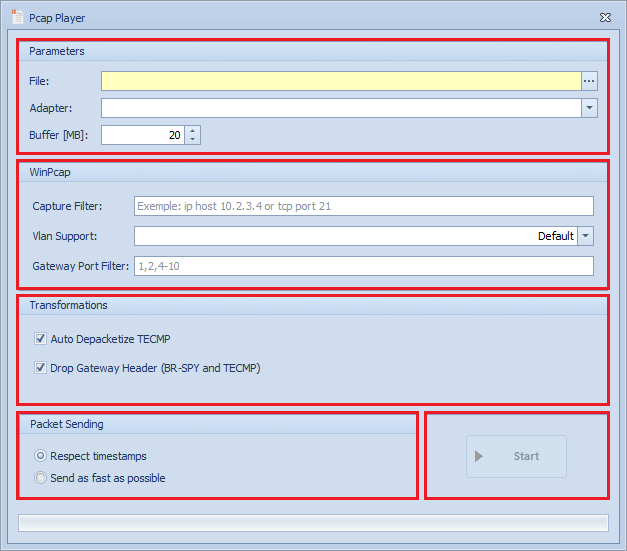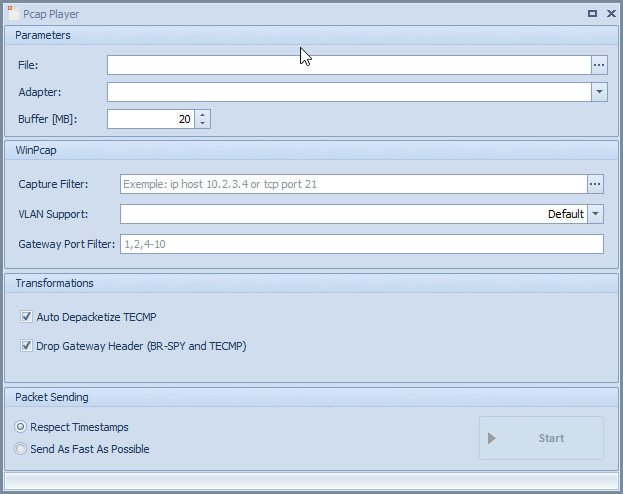Pcap Player
User Interface
Pcap Player user interface contains the following items:
Parameters sets the parameters of the pcap file to be played (explained in Parameters section).
Npcap sets the parameters of the hardware filter and gateway range (explained in Filter section).
- Transformations
Auto Depacketize TECMP: determines whether or not to automatically split TECMP packetized frames into separate frames. This option, if not introduced in other components, means that TECMP frames are automatically depacketized.
Drop Gateway Header: determines whether or not to drop the gateway header while sending the packets. For example, if the packet has a BRSpy header, this header will be dropped if this element is checked.
Packet sending determines if the packets of the pcap file will be played as fast as possible or while respecting the original timestamp of the file.
Start starts playing the pcap file over the selected adapter after setting the configuration.
Warning
Send as fast as possible may lead to packet loss for the receiver. For further information, see Packet loss detected.
Note
Pcap Player has a status bar at the bottom of it that shows if pcap file is still sending or not as displayed in the picture below. When sending is started or stopped the Stop button changes accordingly.
Example Use Case
Parameters
- Before playing a pcap file, the parameters need to be set:
Pcap file gets chosen from the file chooser dialog.
Adapter selected from the adapters drop down menu.
Buffer value is chosen, this is the value for the hardware buffer that will be used while sending the packets (packets queue buffer).
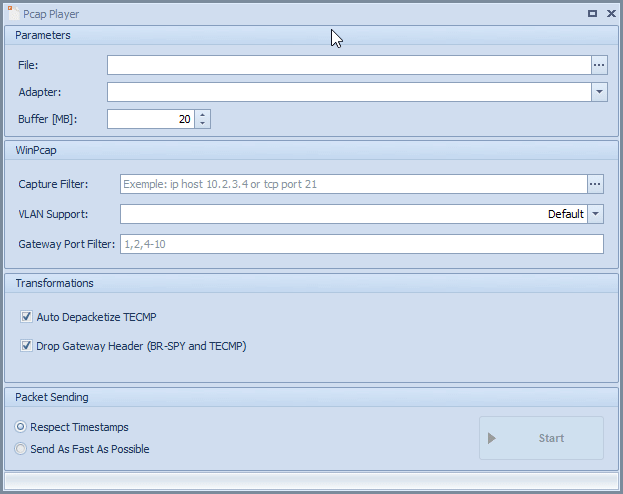
Filter
Packets Filter
The filter has three parts:
Capture Filter
Npcap Capture Filter configuration allows you to specify a complex filter criteria. It allows you to filter frames you are interested in and discard uninteresting ones.
Important
Filter syntax is accessible in PCAP_Filter.
Vlan Support
You can specify if you need packets with vlan or not by choosing TRUE or FALSE in Vlan Support field.
Gateway Port Filter
Gateway Port Filter allows the specification of port ranges that are usable while filtering packets.
When filtering a packet, if the gateway port value does not match the filtered ports it will be discarded.
Important
- Gateway Port Filter syntax is as follows:
Port Filter items separated by commas. Example 1, 2
Items could be single port numbers or ranges (range is two numbers separated by dash). Example 1, 2, 5-9
Port filtering supports reception ports (Rx) and transmission ports (Tx)
Values could be either decimal or hexadecimal. Example 1, 0x05, 5-0x09
Spaces are allowed between an item and a comma, or an item and a dash, For example 1, 2, 4 - 5 is correct but 1,4 5 is wrong
Note
When working with gateways (BRSpy or Capture Module for example), if present, the filter will handle the encapsulated Ethernet packet and not the Raw packet.
Note
- The supported gateways and their ether types are:
BR-SPY ETH Wrapper (0x2082)
BR-SPY ETH Mini Wrapper (0x2182)
BR-SPY ETH Mini Wrapper Legacy (0x2183)
BR-SPY ETH 1000T Mini Wrapper (0x2282)
BR-SPY CAN Wrapper (0x2085)
Only the packets that match the chosen filter are sent.